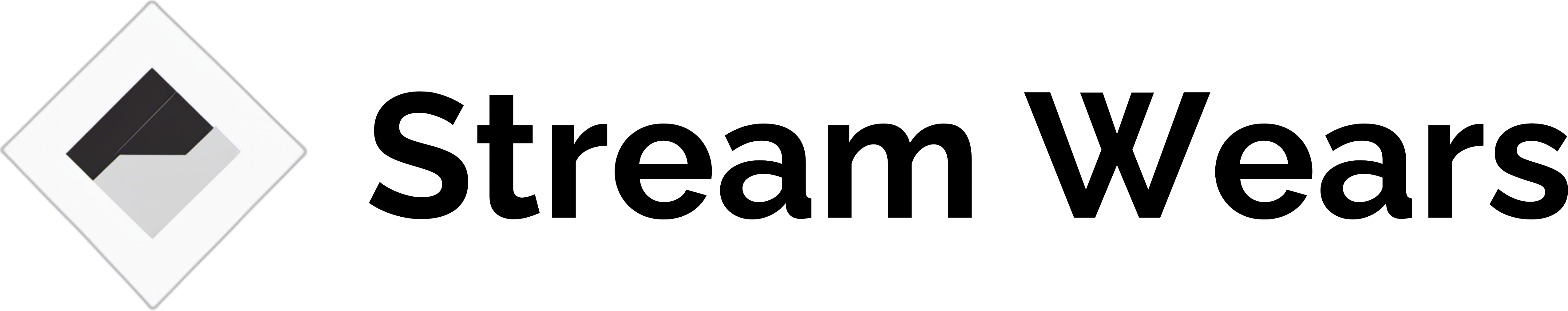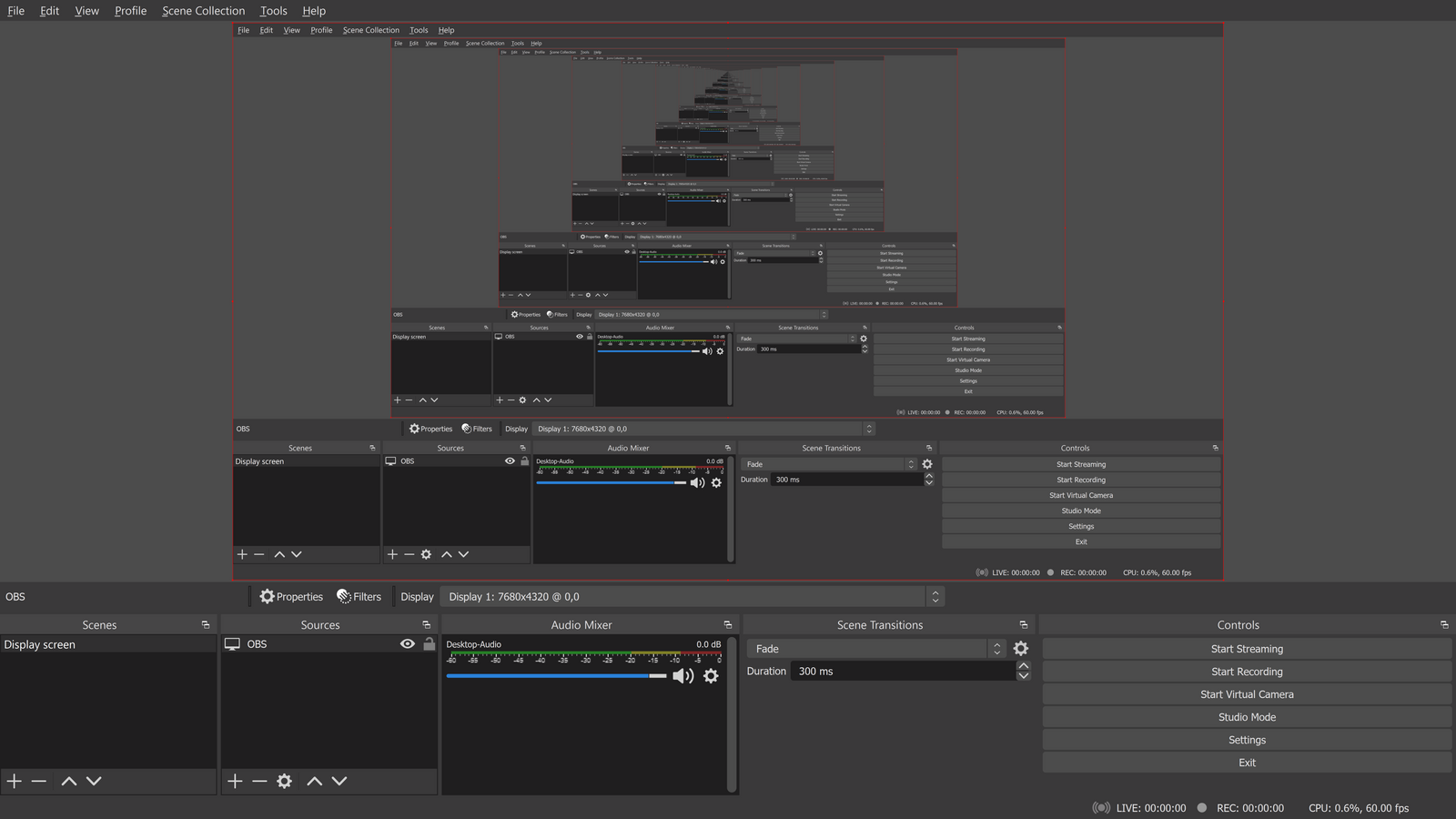Live streaming has transformed the way we share content, connect with audiences, and build communities online. Whether you’re a budding content creator or a seasoned pro, the software and encoding tools you use play a pivotal role in delivering high-quality, seamless live streams. In this comprehensive guide, we’ll delve into the essential software and encoding aspects you need to master for successful live streaming.
Understanding the Role of Software
Live streaming software acts as the control center for your broadcasts. It enables you to manage video and audio sources, customize your stream’s appearance, and interact with your audience in real-time. Here are some popular live streaming software options:
- OBS Studio (Open Broadcaster Software): An open-source, versatile software favored by many streamers for its extensive features and customization options.
- XSplit Broadcaster: Known for its user-friendly interface and robust streaming capabilities, XSplit is a popular choice among gamers and content creators.
- Streamlabs OBS (SLOBS): A user-friendly variant of OBS Studio with integrated features for streamers, including widgets, themes, and alerts.
- vMix: Ideal for professional productions, vMix offers advanced features such as multi-camera support, overlays, and 4K streaming.
- Wirecast: A powerful streaming and production tool with support for multi-platform streaming and advanced editing.
Key Features of Live Streaming Software
Before diving into live streaming software, it’s essential to understand the key features that make these tools indispensable:
- Scene Management: Create and manage scenes, which are arrangements of sources like cameras, overlays, and graphics for different segments of your stream.
- Source Integration: Easily add sources like cameras, microphones, web content, and screen captures to your streams.
- Transitions: Smoothly switch between scenes with a variety of transition effects for professional-looking broadcasts.
- Encoding Options: Configure video and audio settings for optimal streaming quality and compatibility with your platform.
- Live Chat Integration: Interact with your audience through built-in chat and alert features.
- Overlays and Graphics: Enhance your streams with overlays, graphics, and widgets for branding and engagement.
The Art of Encoding
Encoding is the process of converting your live video and audio into digital data that can be transmitted over the internet. Understanding encoding is crucial for delivering high-quality streams. Here are the key components:
- Video Encoding: Configure video settings such as resolution, frame rate, and bitrate to match your platform’s requirements and your internet connection’s capabilities.
- Audio Encoding: Set up audio quality, sample rate, and bitrate to ensure clear and synchronized audio.
- Streaming Protocols: Choose the right streaming protocol, such as RTMP (Real-Time Messaging Protocol) or HLS (HTTP Live Streaming), to deliver your content effectively.
- Hardware vs. Software Encoding: Decide whether to use hardware or software encoding, depending on your computer’s capabilities and performance requirements.
Optimizing Performance and Quality
To create exceptional live streams, here are some tips for optimizing performance and quality:
- Test Your Setup: Conduct test streams to fine-tune your settings and ensure everything works smoothly.
- Monitor Resource Usage: Keep an eye on CPU and GPU usage to prevent performance issues during broadcasts.
- Internet Connection: Ensure a stable, high-speed internet connection to prevent buffering and dropped frames.
- Backups and Redundancy: Prepare backup plans in case of software crashes or technical glitches.
- Regular Updates: Keep your streaming software and hardware drivers up to date for improved stability and compatibility.
Conclusion
Mastering live streaming software and encoding is essential for creating captivating and professional live content. Whether you’re a gamer, educator, entrepreneur, or entertainer, the right software and encoding choices will elevate your streams and engage your audience effectively. So, invest time in learning and optimizing these tools, and unlock the full potential of live streaming to share your passion and connect with viewers worldwide.