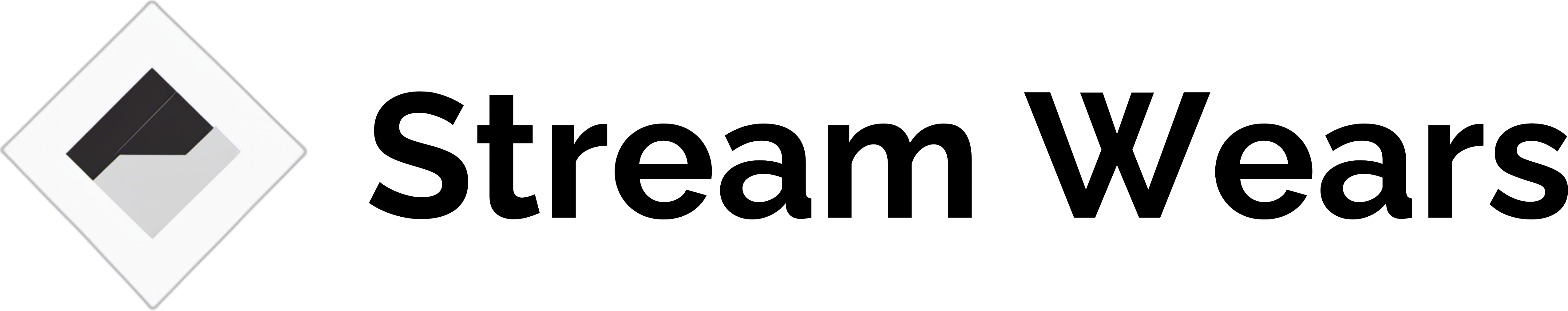Live streaming has taken the internet by storm, offering a dynamic way to connect with audiences in real-time. Whether you’re a content creator, a business looking to engage customers, or an educator reaching out to students, the quality of your live stream can make or break your success. In this comprehensive guide, we’ll explore the essential equipment and gear you need to take your live streaming to the next level.
The Core Components
- Camera: Your choice of camera is critical for video quality. While webcams are a suitable starting point, consider upgrading to a DSLR or mirrorless camera for professional results.
- Microphone: Audio quality is equally important. Invest in a good microphone, preferably a USB or XLR condenser microphone, to ensure clear and crisp sound.
- Lighting: Proper lighting enhances your video quality. Soft, diffused lighting reduces shadows and highlights your subject. Consider ring lights or LED panels.
Advanced Equipment
- Capture Card: If you’re using a DSLR or mirrorless camera, a capture card is essential to connect your camera to your computer and achieve high-quality video.
- Tripod or Mount: Keep your camera stable with a tripod or mount. This prevents shaky footage and provides a professional look.
- Green Screen: A green screen allows you to replace your background with virtually anything, adding versatility and creativity to your streams.
- Audio Interface: For XLR microphones, an audio interface is necessary to convert analog audio into a digital signal for your computer.
- Pop Filter and Shock Mount: These accessories reduce plosive sounds (e.g., “p” and “b” sounds) and vibrations for a cleaner audio recording.
Lighting Accessories
- Diffusers and Reflectors: These modify and control light to achieve the desired effect, whether it’s softening harsh light or filling in shadows.
- Gels and Filters: Add color and mood to your streams with gels and filters that change the color temperature or create special effects.
Audio Accessories
- Boom Arm and Mic Stand: Position your microphone optimally with a boom arm or mic stand for comfortable streaming.
- Headphones: High-quality headphones help you monitor your audio and make real-time adjustments.
Software and Streaming Tools
- Streaming Software: Use software like OBS Studio or XSplit to control your stream, switch between scenes, and manage overlays.
- Encoder: A good encoder optimizes your stream for the platform you’re using, ensuring the best quality.
- Overlay Graphics: Create custom overlays and graphics to personalize your stream and engage your audience.
Networking and Connectivity
- High-Speed Internet: A stable, high-speed internet connection is crucial for smooth streaming. Consider wired connections for reliability.
- Ethernet Cable: Use an Ethernet cable to connect your computer directly to the router for a more reliable connection.
Cable Management and Accessories
- Cable Organizers: Keep your setup neat and organized with cable organizers and clips.
- Extension Cords: Ensure you have enough reach to connect all your equipment without clutter.
Backup Power
- Uninterruptible Power Supply (UPS): Protect your equipment from power outages with a UPS to avoid abrupt stream interruptions.
Equipment Maintenance
- Cleaning Supplies: Keep your gear clean and dust-free with microfiber cloths and camera cleaning kits.
- Carrying Cases: Invest in sturdy carrying cases to transport and protect your equipment.
Budget Considerations
- DIY Solutions: Some accessories, like homemade diffusers and reflectors, can be cost-effective alternatives.
- Secondhand Gear: Consider purchasing gently used equipment to save money while still getting quality gear.
Conclusion
Equipping yourself with the right gear is a vital step towards creating professional and engaging live streams. While investing in high-quality equipment can be a significant upfront cost, the improved video and audio quality will ultimately enhance your viewer experience and potentially lead to greater success in the world of live streaming. So, don’t hesitate to invest in the equipment that suits your needs and budget, and start creating captivating live content today!