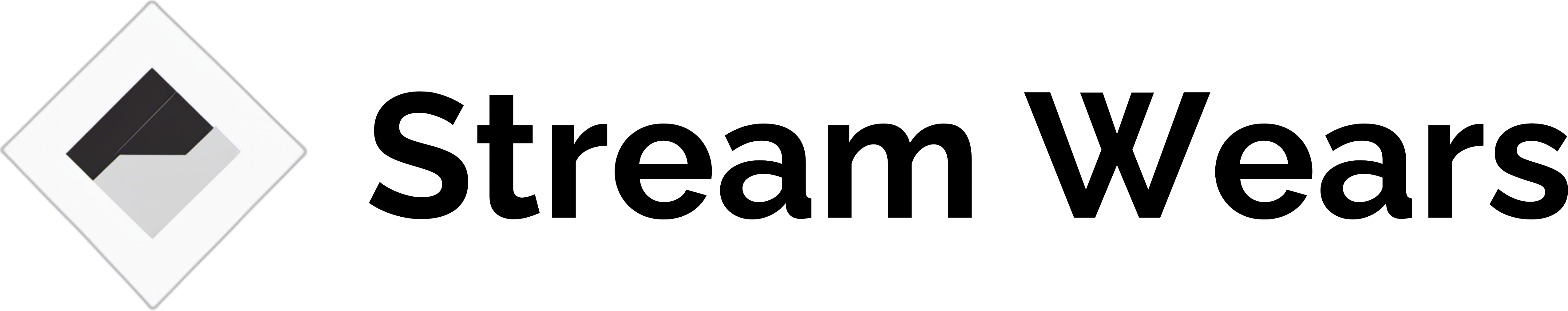How to started on Twitch
In recent years, the world of live streaming has exploded in popularity, and Twitch stands at the forefront of this revolution. With millions of daily viewers and a vibrant community, Twitch offers aspiring content creators an incredible platform to share their passions, whether it’s gaming, art, music, or any other form of entertainment. If you’ve ever dreamed of becoming a Twitch streamer but don’t know where to start, you’re in the right place. In this comprehensive guide, we’ll walk you through the essential steps to kickstart your streaming journey on Twitch.
1. Define Your Niche:
Before you hit that “Go Live” button, it’s crucial to know what sets you apart in the Twitch ecosystem. Consider what you’re passionate about and what you’re genuinely skilled at or interested in sharing with your audience. Defining your niche will help you attract like-minded viewers who share your interests.
2. Create a Twitch Account:
If you don’t already have one, sign up for a Twitch account. Choose an easily recognizable username, and be mindful that this will be your online identity as a streamer.
3. Set Up Your Streaming Hardware:
Ensure you have the necessary hardware, such as a computer with adequate processing power, a microphone, webcam, and a reliable internet connection. Consider investing in good-quality equipment for better audio and video quality.
4. Choose Streaming Software:
Most streamers use broadcasting software like OBS Studio or Streamlabs OBS. These tools allow you to customize your stream, add overlays, and manage your audio and video sources.
5. Configure Your Streaming Software:
Connect your Twitch account to your chosen streaming software. Configure your stream settings, including video resolution, bitrate, and encoder settings, to match your hardware capabilities and internet speed.
6. Design Your Stream:
Create a unique visual identity for your stream with overlays, alerts, and graphics. You can design these yourself or hire a graphic designer to help you stand out.
7. Test Your Stream:
Before going live, do a test stream to ensure everything is working correctly. Check your audio levels, camera angles, and any overlays you’ve added.
8. Build Your Streaming Schedule:
Consistency is key on Twitch. Decide on a streaming schedule that works for you and stick to it. Let your viewers know when they can expect to see you live.
9. Promote Your Stream:
Utilize social media platforms, like Twitter, Instagram, and Facebook, to announce your streams and interact with potential viewers. Join Twitch communities and forums related to your niche to network with other streamers and share your content.
10. Engage with Your Audience:
Interact with your viewers during your streams. Respond to comments and questions, and make an effort to create a welcoming and engaging atmosphere in your chat.
11. Stay Informed and Evolve:
The world of streaming is constantly changing. Stay informed about Twitch’s policies and updates. Continuously work on improving your content, technology, and engagement strategies to grow your audience.
12. Have Fun:
Most importantly, enjoy the process! Streaming on Twitch is not only about building an audience but also about sharing your passion and having fun while doing it.
Starting your streaming journey on Twitch is an exciting endeavor that requires dedication, consistency, and a genuine love for what you do. As you follow these steps and develop your unique streaming style, you’ll be well on your way to building a community of engaged viewers who share your passions and interests. Remember that success on Twitch takes time, so stay patient and persistent as you work towards achieving your streaming goals. Good luck, and may your streams be filled with fun, creativity, and amazing interactions!