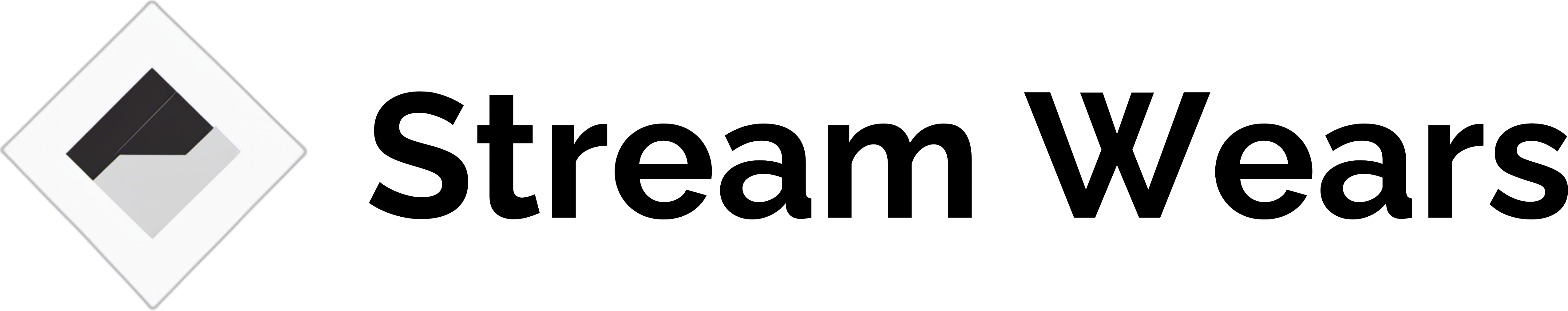Desktop streaming has become an integral part of our digital lives. Whether you’re broadcasting your gameplay, conducting a webinar, or sharing your creative process, engaging your audience and fostering interaction are key to a successful streaming experience. In this blog post, we’ll explore strategies and tips to help you boost engagement and interaction during desktop streaming.
- Choose the Right Streaming Platform
Selecting the right platform is crucial to your streaming success. Consider your target audience and the features offered by different platforms. Popular choices like Twitch, YouTube Live, and Facebook Gaming have built-in tools for viewer interaction, such as chat, emotes, and donation integration. Evaluate your options and pick the one that aligns with your content and goals.
- Prepare Your Content
Before hitting the “start streaming” button, ensure your content is engaging and well-prepared. Plan your streams in advance, create an outline or script, and have any necessary resources ready. Interactive content, such as Q&A sessions, giveaways, or live tutorials, can pique viewers’ interest and keep them engaged throughout the stream.
- Establish a Consistent Schedule
Consistency is key in building a dedicated viewer base. Establish a streaming schedule that suits your availability and stick to it. Consistent streaming times help viewers know when to tune in, increasing the chances of repeat viewership and building a loyal community.
- Interact with Your Audience
Engage with your viewers throughout the stream by responding to their comments and questions in real-time. Address them by name, acknowledge their contributions, and create a sense of community. Encourage interaction by asking open-ended questions or running polls to involve your audience in decision-making.
- Utilize Interactive Features
Leverage the interactive features offered by your streaming platform. For instance, set up a chat overlay to display viewer comments on the screen, use custom emotes or stickers, and enable donation alerts. These features enhance viewer engagement and provide opportunities for your audience to interact with your content.
- Collaborate with Other Streamers
Collaborating with other streamers can introduce your channel to new audiences and enhance engagement. Host joint streams, participate in multiplayer games, or invite guests to share their expertise. Cross-promotion between channels can lead to higher viewer interaction and growth for all involved.
- Create a Welcoming Community
Foster a positive and inclusive community by setting clear guidelines for behavior in your chat. Encourage constructive discussions and discourage any form of harassment or toxicity. A welcoming environment promotes interaction among viewers and ensures a pleasant experience for everyone.
- Gamify Interaction
Gamification elements, such as loyalty points, giveaways, or challenges, can motivate viewers to interact more. Reward active participants with virtual currency or prizes to keep them engaged and invested in your content.
- Analyze Viewer Data
Pay attention to viewer analytics provided by your streaming platform. Track metrics like viewer retention, chat activity, and peak viewership times. Analyzing this data can help you refine your content strategy and optimize your streams for maximum engagement.
Conclusion
Engagement and interaction are at the heart of a successful desktop streaming experience. By choosing the right platform, preparing engaging content, interacting with your audience, and leveraging interactive features, you can build a thriving community of viewers who keep coming back for more. Remember that consistency and a welcoming environment are essential in fostering long-term viewer engagement. Keep experimenting, adapting, and evolving your streaming approach to create memorable experiences for your audience. Happy streaming!